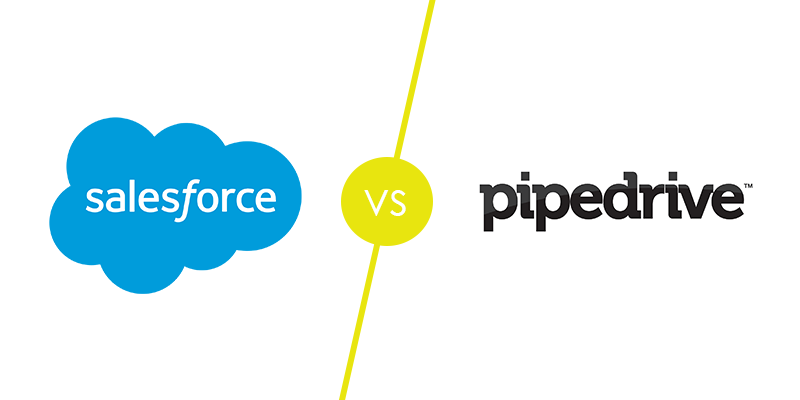The world is moving so fast and so is the technology. No matter what is the size of your business, you have to take utmost care when it comes to customer relationship management. If you want to beat your competitors and increase your revenue, then you should make some decisions and change your ordinary business plan. The customer satisfaction plays an important role in the success of any business and it is an undeniable fact. So you have to get a CRM software that will help you with the customer management. There are so many software available in the market, you have to be sure when you are picking the right one. Here is the comparison between two amazing CRM software – Pipedrive and Salesforce that are ruling the market. Keep on reading to know more about these two software.
Sales Force
Sales force is the perfect CRM software which is suitable for any kind and any size business. It provides amazing features for both small and big businesses. One can use its high end features by paying more and if a business. The more price you pay the more features you will get.
Features of Salesforce
Design
When you first login to the salesforce software, the welcoming page might seem a little bit overwhelming but you will start understanding how the things work with the on screen video tutorials. The sample data and the information regarding the sales force software will also be available in the welcoming page. There are different smaller applications in the software which will help you in managing your work. The different apps that the sales force consists are
- Sales- To manage the sales
- Sales console- provides multiple records on one screen which comes in handy for the sales representatives
- Relationship manager- it helps in organizing and building the strong relationship with the customers. It also manages the renewals.
- Lead generator- It helps in generating the leads and nurturing them
- Sales operation- It gives you the provision to automate and customize the sales process. It gives the deeper insights that will help in making the informed decisions.
- Sales Leadership- helps in maintaining and monitoring the sales activity. It also helps in guiding the team to achieve the sales goals and objectives.
Communication and Contacts
Salesforce has a seperate small social network named “Chatter” where the team mates, managers, coordinators and literally everyone who is working in the office can communicate. The interface of chatter is very simple and comes in handy when there are some things that needs immediate attention.
The Salesforce offers Lightning for outlook and gmail feature where you can directly view the CRM records present on the mail and sync the calendar and the events associated with it.
Salesforce offers you an option to manage all the accounts from the software itself. You have to add some more information in the pipeline and this includes the personal and professional information. You can import the data from other sources and view the social networking sites like twitter, linkedin of the contact and you can even contact them there directly from the software.
Reporting Services
Data and analytics are very important for the business and you will get al the information regarding the business in sales force. From the sales that happened on daily basis to the administrative reports, everything will be given as a report. The user has the provision to create intricate reports without any need of the IT sector. To make it easy to see and understand all the reports are made into a dashboard and displayed for the users.
Pros and Cons
Pros:
- Provides more features when compared to the pipedrive
- The Sales cloud Einstein where the sales representatives are given a AI data scientist to gain the insights is one of the best feature
- Syncing the activities to the Outlook and Google calendar.
- Integration with Microsoft dynamics, SAP and Oracle.
- There are more than 20 integrations available
- Reporting services are more advanced than pipedrive
Cons:
- The learning curve is flat and the employees need special training in order to use the software.
- User have to use the apps in order to create the dashboard
- Software is costly
Pipedrive
Pipedrive is designed especially for the small and the medium sized businesses. Pipedrive CRM is very cheap when compared to the sales force and it is giving a tough competition for all the other CRM software available in the market. The design is simple and can be used by a newbie without any hassle. It is best for a tight budget on growing business.
Features of Pipedrive
Design
The design of Pipedrive is very simple and is perfect choice for the startups and small businesses who cannot spend much amount on the training of CRM for the employees. It follows a simple pipeline method and the projects are loaded into the CRM following the pipeline process only. Different pipelines can be created based on the requirement. Users can make the deals and all the tasks related to that particular deal can be organized. The advanced search feature made it easy to search for any deal without hassle.
As you can observe there are no apps in pipedrive similar to the salesforce. Pipedrive has a simple user interface compared to the sales force.
Communication and Contacts
One of the amazing features of Pipedrive is their email service. Your company gets your own email id, for example wesuggestsoftware@pipedrivemail,com. You can use this mail id to communicate with the clients and all the mails of each client are organized as per the requirement. They will be linked to the deals.
The contacts can be stored in pipedrive software. You can enter all the details or store just the essential details. After storing the details of the clients, you can link all the deals and other information with it.
Reporting Services
The reporting services are very important for any CRM software and Pipedrive provides the statistics and reports option for the users. The latest sales reporting option is an advanced feature and it gives the sales report, the activities that have been performed and performance in the pipeline.
Integration
Pipedrive API helps in integrating the software to any of your favorite app. Without API it can be used to integrate with Google Maps and apps, Trello, MailChimp, Zapier and many more apps. Direct integration with Slack and Asana are provided directly from the web application.
Pros and Cons
Pros:
- Easy to use
- Steep learning curve
- Advanced features like Webhook and Web forms help in receiving the programmatic information and creating the public forms to generate the leads
- Interactive user interface
- 24X7 support
- Email Tracking and integration
- Advanced reports
- Syncing and integrating with various other platforms
- Importing and exporting of cross CRM data
Cons:
- There is no desktop application
- It cannot be integrated with SAP
- Lack of the advanced features
Similar Features in Salesforce and Pipedrive
These are the common features between both Salesforce and Pipedrive
- Automation of sales
- Bi-directional syncing of CRM
- Segmentation
- Lead scoring
- Email Integration
- Cloud hosted
- Contact management
- Tools for statistics and reporting
The Final Verdict
Deciding the best between the both of them completely relies upon the user and their requirement. Pipedrive has a lot less features when compared to salesforce but the simple and easy to use interface are the remarkable features of pipedrive. It is a lot more cheaper option than salesforce. The easy to use interface of pipedrive helps the startups who cannot invest in training of CRM for the employees. The features that pipedrive provides is enough for the small to medium sized business. They cover almost all the aspects and there is nothing much to be worried about the price. Both software are good in their own ways and they offer amazing features for the users. Now the final choice depends upon the requirement of users and their budget.