Description
Windows theme color picker
Let’s you change the default windows color theme.
You remember the old DS’s where you could change the menu color and other stuff? Now you can too with Windows, this program let’s you select the default windows theme color by editing the windows registry.
Colors available:
- Green
- Purple
- Default
How to install:
Download: https://github.com/kres0345/WindowsThemeColorPicker/archive/master.zip
- Extract the files
- Open “Windows Theme Color Picker.exe“
- Select a color
Details
- Slogan Well I don't have a slogan, becouse I am an developer not a company.
- Brand color
- Company Name kres0345/nett18
- Customization Not Available
Contact
- E-mail Click To Send Email
- Phone Request a Call
- Website http://krestenlaust.tk
- Person Kresten
- Address Denmark

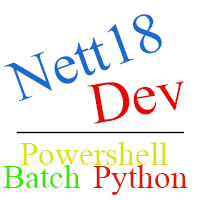 Windows Theme Color Picker
Windows Theme Color Picker 

Post New Review