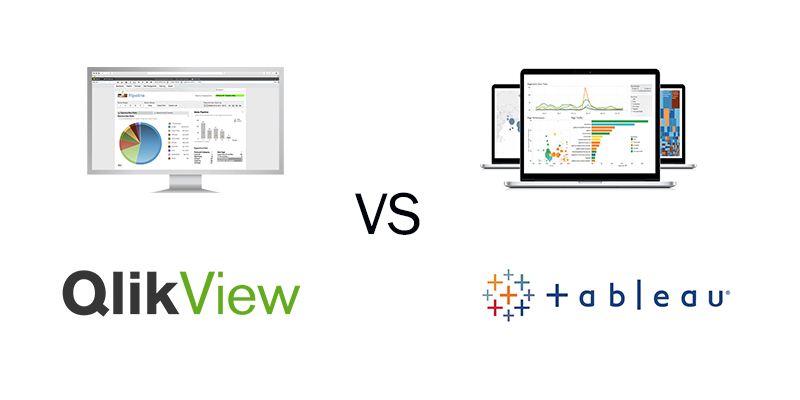The Role of Data Visualization
In a quick steadfast data driven world, data visualization plays a major role. A business process requires easy visualization of data through presentations, text, pictures, flow charts, pie charts, graphs and graphics. The true visual elements of a business process lie in a user-friendly and user-interactive dash board. Business processes today are not well-explained in an ordinary way but in a graphic-driven fashion that is more complex than all processes combined. Two Business Intelligence tools that have a plethora of features and are worth mentioning are QlikView and Tableau.
QlikView
QlikView concentrates on customer loyalty and is very well known for its wide range of features comprised in products that have great quality. It offers an integrated UI platform, providing informative training sessions, manuals and tutorials. QlikView’s visualization tools fascinate customers as they have a well-structured demo and clarity in their tutorials. QlikView has an associative technology deriving user intelligence on demand. All the tables and charts are loaded in memory to enable creative report creation. This feature is absent in all business analytics tools.
Tableau
Tableau boasts an extremely fascinating dashboard and a user-interface which comes clean. Tableau has a lot of new features like “Bubble Maps” that enhance business processes. With a lot of powerful features and good integration capabilities, Tableau is home for R&D technology. Tableau helps build a community with their blogs and forums. Tableau has a free report-sharing feature and can be connected to more than 35 data types.
QlikView Vs Tableau
QlikView beats Tableau when it comes to cost as they have extremely cost-effective price ranging. QlikView on the other hand is known for having an abundance of tabs and a less appealing UI when compared to Tableau. Tableau boasts a good community building feature, while QlikView is slow at the same. QlikView has an abundance of features that might go useless for many business processes. In-memory calculations are a major feature that makes QlikView stand out in the market.
QlikView or Tableau?
Tableau is strong in its dashboard feature while QlikView scores in better data consolidation. QlikView handles big data from multiple sources while Tableau accepts information from more than 100 data sources. Cost-wise, Tableau is a little on the higher end when compared to QlikView. QlikView is well integrated with mobile as well as desktop platforms while Tableau lacks this feature. Selecting a Business Intelligence tool depends on business requirements and other criteria. Choosing the right BI tool to drive your business is vital.
QlikView Vs Tableau – Best Business Intelligence Software Comparison
|
Free Personal Edition, Contact for Enterprise Edition
|
Starting from $35 /user/month
|
|
|---|---|---|
| Type | Type Business Management | Type Business Management |
| Listing categories | Listing categories Business Software / Data Management Software / Business Intelligence Software / Business Management Software / Business Performance Management |
Listing categories Business Software / Data Management Software / Business Intelligence Software / Business Management Software |
| Other Category Details | Other Category Details – |
Other Category Details – |
| Software Features | Software Features – |
Software Features – |
| Mobile Support | Mobile Support Yes |
Mobile Support Yes |
| Mobile Platform | Mobile Platform IOS, Android, Windows Mobile, Black Berry |
Mobile Platform IOS, Android, Windows Mobile, Black Berry |
| Desktop OS Support | Desktop OS Support Web App, Windows, Macintosh |
Desktop OS Support Web App, Windows, Macintosh |
| Multi Language Support | Multi Language Support Yes |
Multi Language Support Yes |
| Customization | Customization Yes – Available |
Customization Yes – Available |
| Payment | Payment Yearly Payment, Monthly payment |
Payment Yearly Payment, Monthly payment |
| API Support | API Support Yes – API Available |
API Support Yes – API Available |
| Technical Support | Technical Support Phone Support, Email Support, Knowledge Base |
Technical Support Phone Support, Chat Support, Email Support, Video Tutorials, Knowledge Base |
| Is it cloud based? | Is it cloud based? No-Need to Install |
Is it cloud based? Yes-Cloud |
| Open Source | Open Source No |
Open Source No |
| Software Suites for? | Software Suites for? Medium Sized Business, Large Business |
Software Suites for? Small Business, Medium Sized Business, Large Business |
| Software Demo Link: | Software Demo Link: https://demos.qlik.com/qlikview/Epidemiology |
Software Demo Link: https://www.tableau.com/products/trial |
| Software Key Features: | Software Key Features: – |
Software Key Features: – |