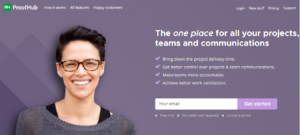Gone are the times where teams had to rely on human memory and emails to organize multiple projects. This can eventually lead to a lot of disasters which can affect the productivity of a company. In order to meet the deadlines and keep to the budget, teams must gather information, be consistent with their daily tasks and require constant communication with each other.
Project management software come as a handy tool for teams doing multiple projects that requires frequent tracking. They provide real-time workspaces for team members and outside partners for working and collaborating on projects. By providing an overview of the project as well as minute details about the daily work being done, it helps handle problems that may arise in the future. These products also help companies manage the resources they have. By generating analytic reports, they give the team head an insight into each team member’s work. They can also automatically reschedule the task if the deadline is not met.
With all these benefits, it is no surprise that many modern companies are embracing this type of software. In this article, we will be comparing and contrasting five best cloud project management software.
6 cloud Project management software
- Rating
Wrike was founded in 2006 and has over 500 employees around the world. We work closely with our Enterprise and SMB customers and their globally distributed teams to increase productivity and collaboration around the world.
- Price
- $9.80
- Rating
One of the greatest feature of Asana is that it can be used through any web browser. It automatically saves the input and manipulation is easy. It is a free version and supports up to 15 team members. It has a thoughtful and attractive design.And…
- Price
- $9.99 Per User / Per Month
- Rating
Clarizen is an enterprise-grade solution that connects project management and social engagement by combining all the essential features that will boost performance. The tool is widely embraced as its easy and faster to use. It provides a single solution that offers a well-defined work structure…
- Price
- Request for Pricing
- Rating
Jira is another effective project management tool that is suited for application developers as it covers all the aspects from initiation until deployment. With the application’s advanced workflow engine, you can easily adapt to a fitting process. At the moment, Jira is used by top…
- Price
- starting from $7
- Rating
Trello is one of the leading user-friendly project management applications that categorizes and tracks projects in an efficient way. It uses the concept of boards for each team member and the cards represent the tasks. The drag and drop functionality is very useful when assigning…
- Price
- Request for Pricing
- Rating
ProofHub, a Saas based project management software that helps to manage, discuss and communicate with your team members and clients from anywhere and anytime. This online collaboration tool offers a centralized place providing features like to-do’s, gantt charts, reports, custom roles, discussions, group chat, files…
- Price
- $ $49 /month (no ( credit card required )
Final thoughts
Project managing application thus proves to be very useful for companies to track and monitor their team. Now that we have discussed the five best project management applications, their features, and advantages, it is up to you to choose the best one based on your needs and enjoy its benefits!