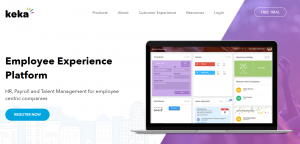Category: Payroll Software
- Rating
As long as you don’t mind doing some manual labor, Payroll4Free is the most excellent free payroll service you can find that is free. Absent a minimal payment, and you won’t be able to file payroll taxes or pay your employees via direct deposit. This…
- Rating
Vanilla Payroll provides services beyond only Payroll and is a superb software product. You will receive a complete package that will propel your company’s operations to the next level if you combine this with a focus on customer service. You would be challenged to find…
- Price
- Request For Pricing
- Rating
Paychex is our most excellent reporting solution because it largely satisfies your payroll software requirements for reports and data. Additionally, it maintains compliance, files your payroll taxes automatically, and integrates with other crucial applications you use, like accounting and benefits apps. Paychex has a lot…
- Price
- Request For Pricing
- Rating
Your business’s profitability, risk exposure, and employee performance are all impacted by how you handle payroll and employee benefits. Therefore, implementing a cutting-edge payroll and human resource management system is advantageous. Datacom’s payroll software for small- to medium-sized businesses is called workforce. On a single,…
- Price
- Request For Pricing.
- Rating
Due to the rapid development of technology and the intense rivalry in most industries, business owners frequently look for assistance in managing and adjusting their operations to meet the demands and expectations of the modern marketplace. The accounting process produces reports that group together critical…
- Price
- Request For Pricing.
- Rating
You are aware of the importance of your company to you. It is crucial to figure out your employees’ great paychecks and pay them on time. The payroll procedure is complex, drawn out and prone to numerous human errors. The accounting and human resources departments…
- Price
- Starts From $199 Per Month.
- Rating
The aim of Microkeeper is to simplify and streamline payroll for all Australian businesses. They are driven by a desire to relieve people of stress, time, and paperwork. So get ready to alter how you operate and learn about an integrated payroll platform that manages…
- Price
- Starts From $2.25 Per Month And Per User.
- Rating
According to ELMO, efficiency is the name of the game. By enhancing the effectiveness of their systems, businesses may save money and make better use of their current resources. The ELMO solution makes it easier to manage the many HR departments. Pay, engage, hire, keep,…
- Price
- $59
- Rating
The most biggest advantage is that it does not need any installation or maintenance can be used anytime or anywhere.It is fast and simple and can support more clients in less time.Back up and collaboration of data can be done in a fraction of seconds.
- Price
- $10 per Month
- Rating
Safe, cloud-based company management software links your whole organization’s finance, operations, sales, and HR departments, enabling integrated, real-time data to drive faster growth. MYOB Advanced contains accounting, inventory management, workflows, manufacturing, payroll functions, and more. It is specifically designed to meet the demands of larger…
- Price
- Strats From USD 12 $/ Per Month